Last updated: June 2025
Trial options
GitKraken offers two types of trials:
- 14-day trial: Try GitKraken Pro features on your own.
- Business trial (30 days): Invite your team and try the full GitKraken platform.
To compare features, visit the GitKraken pricing page.
Start a 14-day trial
Both GitKraken Desktop and GitLens offer a 14-day trial. You can start a trial by logging into the respective app with your GitKraken account for the first time.
Each trial is independent, and so starting a trial in one product does not activate it for the other.
Start a Business trial
- Visit gitkraken.dev
- Log in using your GitKraken account
- Navigate to Users
- Add one or more users
- Once users are added, the organization-wide trial begins
Business trials include:
- 30 days of full access
- Support for multiple users and license management
- SSO setup and workspace configuration
Each user can only join one Business trial. Owners can’t start another Business trial after the first one ends.