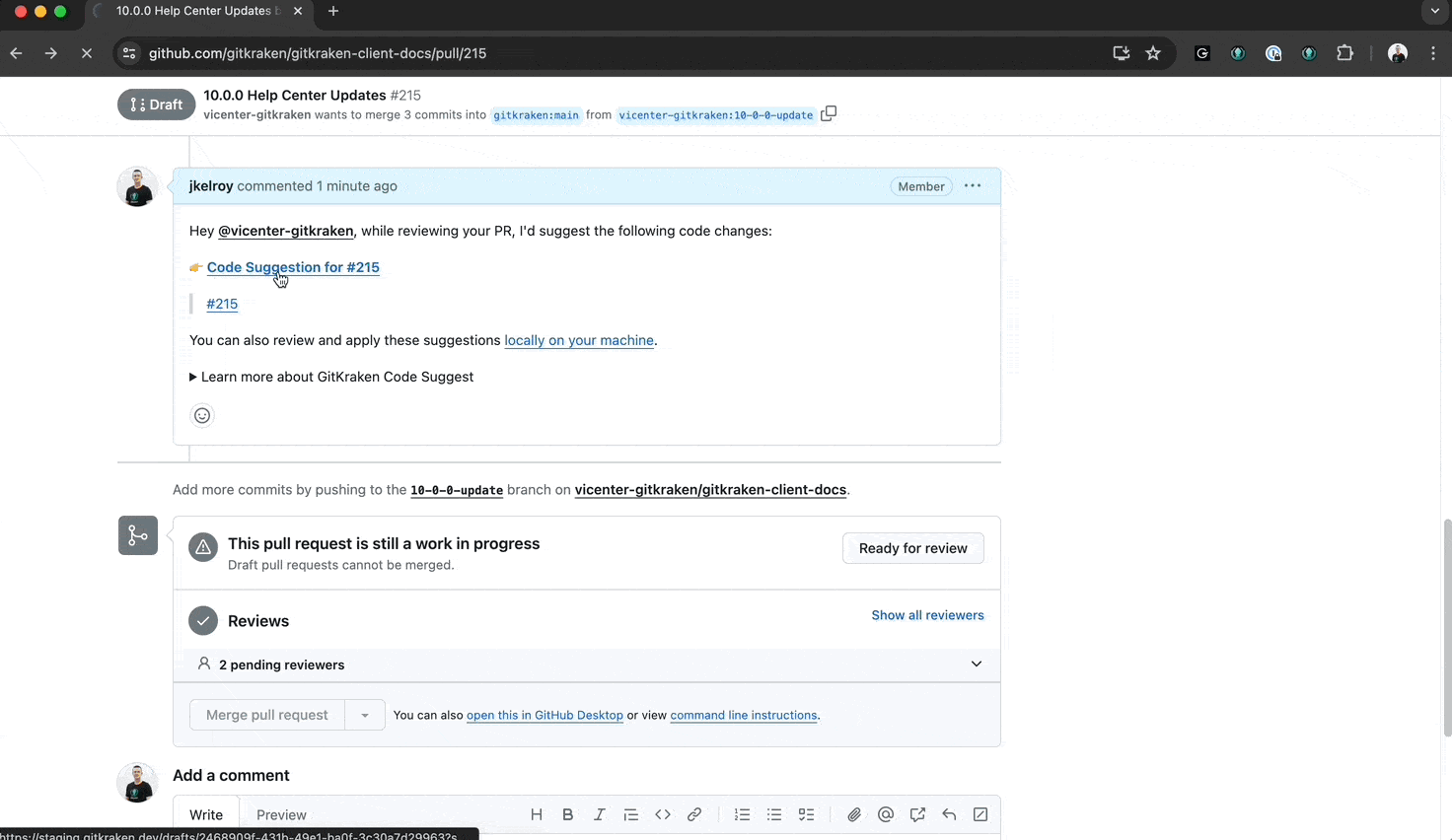GitKraken Code Suggest simplifies code review by allowing you to make suggestions and edits across the entire project, not just on the lines that were changed, within GitLens, GitKraken Desktop, and gitkraken.dev. When a Pull Request is open, you can make suggestions to the pull request that others can then review and accept to include in the pull request.
Note: Code Suggest is currently only available for repositories on github.com.
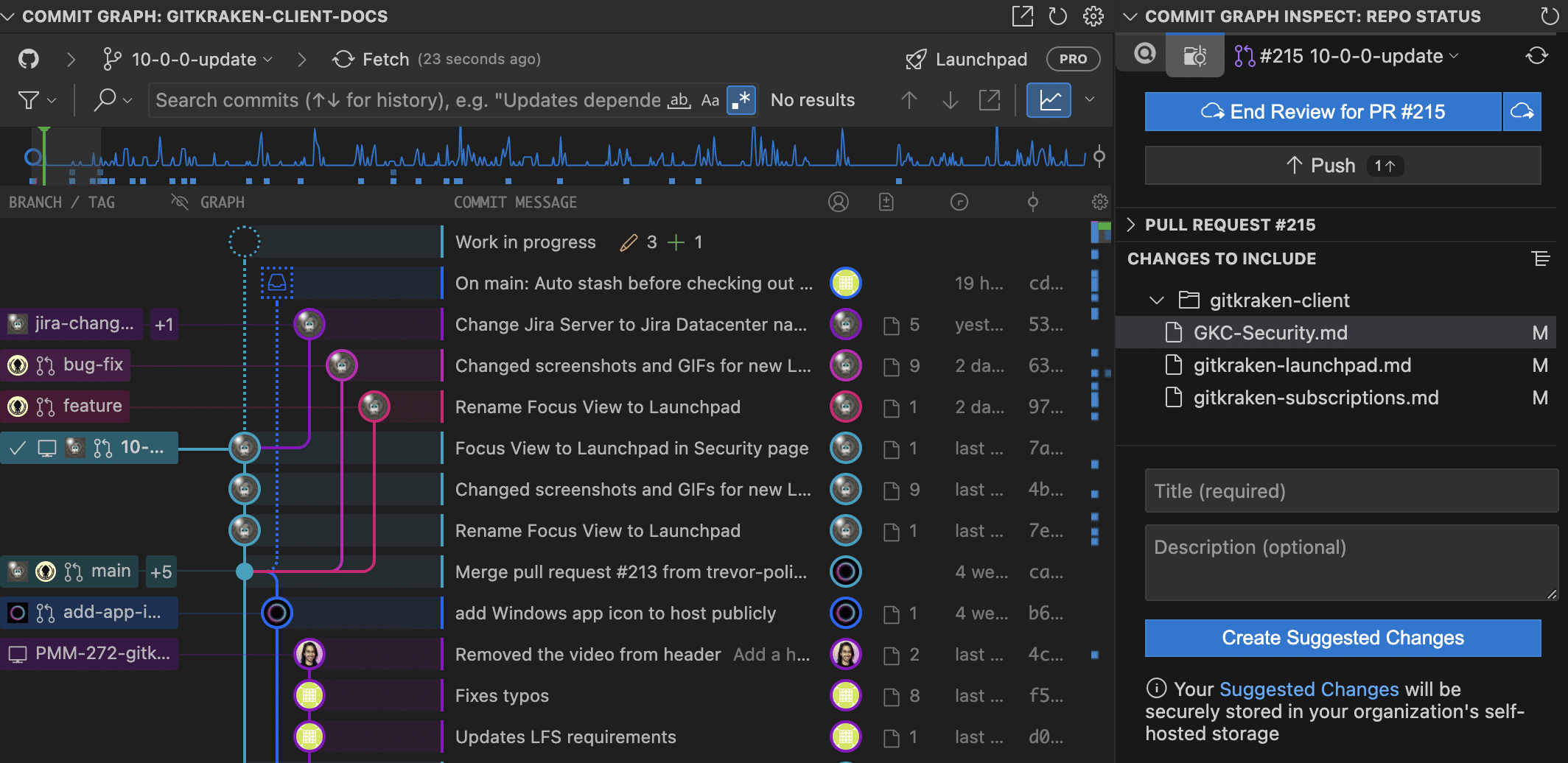
To begin suggesting changes, open the GitLens Inspect Overview for the desired repository and checkout a branch that has an open pull request. From here, you will have the option to Start Review for PR #PR. You may begin modifying and saving any file you would like to include in the code suggestion. Once you are ready, select Suggest Changes for PR, provide a title, and then finish with Create Code Suggestion.

This will include a comment on the pull request with two options: you can select Code Suggestion for #PR to open the suggestion in gitkraken.dev or select locally on your machine to open the suggestion in GitKraken or GitLens.

When selecting locally on your machine you can open them on GitLens or GitKraken Desktop. Here, you can review the changes by selecting each file and once you are ready, you can select Apply to apply to the branch you currently have checked out or select the dropdown and then Apply to a Branch to apply to a new branch or select an existing branch. This will apply the patch locally.

When selecting the Code Suggestion for #PR you will be taken to gitkraken.dev to review and accept the changes. Here, you can review the changes by selecting each file and once you are ready, you can select Commit Suggestions. This will create a new commit on the remote for the existing branch (shown under COMMIT SUGGESTIONS TO).